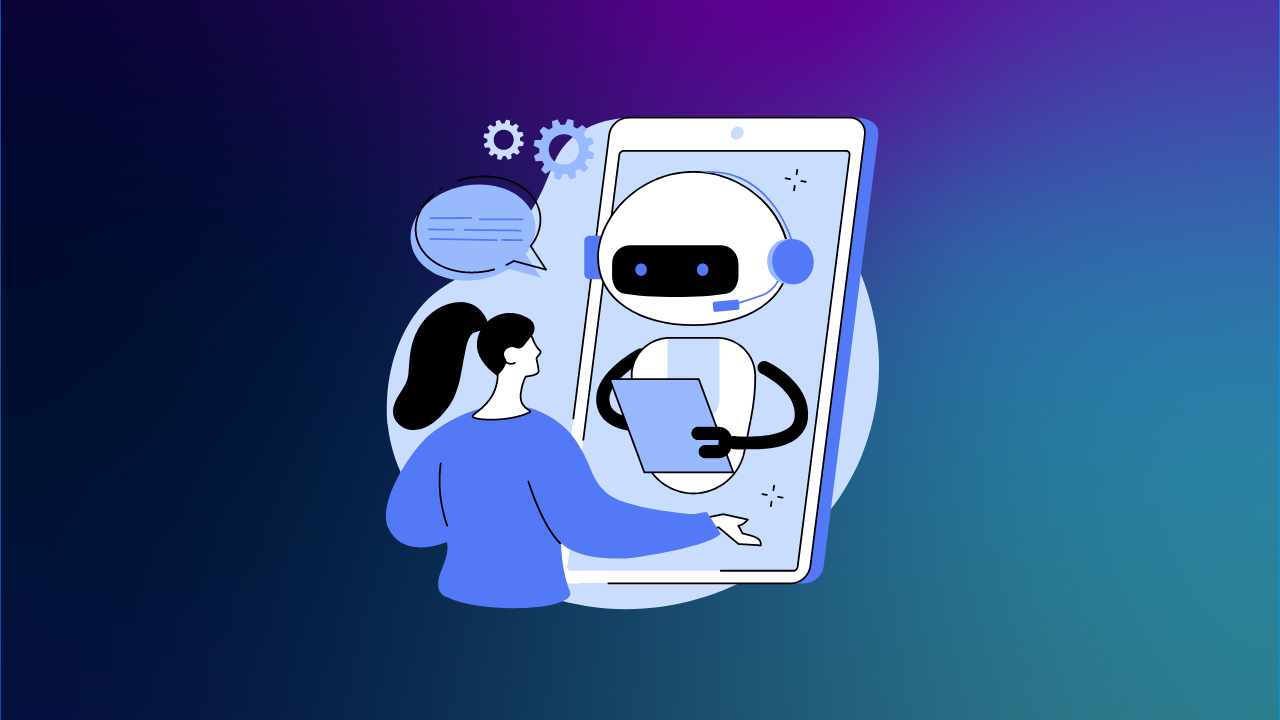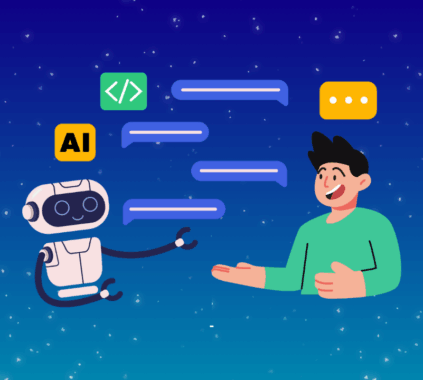In today’s data-driven world, businesses and individuals are constantly seeking new ways to interact with their vast amounts of information. But let’s face it—navigating through large data sets can be overwhelming and time-consuming. Imagine if there was a way to make this process easier, more intuitive, and even enjoyable. Enter the Chatbot, an AI-powered solution that transforms how you manage and interact with your data.
The complexity and volume of data can be overwhelming, making it difficult to extract meaningful insights quickly. Without the right tools, you might find yourself drowning in data, missing out on valuable opportunities to make informed decisions.
A Chatbot for your data can streamline data interaction, making it as simple as having a conversation. Let’s explore how you can build one to revolutionize your data management experience.
Why You Should Build a ChatGPT Chatbot for Your Data?
Building a ChatGPT Chatbot tailored to your data needs isn’t just a tech trend—it’s a strategic move that can significantly boost your efficiency. AI-driven chatbots offer an intuitive interface, allowing users to engage with data using natural language rather than complex queries or commands. According to a study by McKinsey, companies that leverage AI for data-driven decision-making are 23 times more likely to acquire new customers and 19 times more likely to achieve above-average profitability .
Benefits of ChatGPT Chatbot for Your Data:
- Efficient Data Interaction: Engage with your data in real-time using conversational language.
- Enhanced Decision-Making: Quickly access insights that matter without wading through raw data.
- Scalable Solution: Whether you’re dealing with small datasets or big data, a chatbot can handle it all.
Understanding ChatGPT and Its Capabilities
ChatGPT, developed by OpenAI, is a state-of-the-art language model designed to understand and generate human-like text. Its ability to comprehend context, answer questions, and generate responses makes it a powerful tool for interacting with data. But how does this translate to your needs?
When integrated with your data, a ChatGPT Chatbot can analyze and interpret information, providing you with relevant answers and insights. This AI-driven chatbot can be customized to recognize patterns, track changes, and offer suggestions based on your specific data, making it an indispensable tool for data-driven decision-making.
Setting Up Your Environment for Building a ChatGPT Chatbot
To build your own ChatGPT Chatbot, you need to start with the right tools. The first step is setting up an environment that includes Python, the OpenAI API, and other essential software.
Prerequisites:
- Python: A powerful programming language widely used in AI and machine learning projects. Download Python here.
- OpenAI API: The backbone of your chatbot, allowing it to process natural language and interact with data.
- Additional Libraries: You’ll need libraries like Pandas for data handling and Flask for deploying your chatbot on the web.
Steps to Set Up:
- Install Python: Follow the instructions on the official Python site to get started.
- Set Up OpenAI API: Sign up on the OpenAI website and obtain your API key. Follow the OpenAI API Documentation for integration.
Install Necessary Libraries: Use pip (Python’s package installer) to install the required libraries:
bash
Copy code
pip install openai pandas flask
Once your environment is ready, you’re set to start building your ChatGPT chatbot.
Integrating Your Data with ChatGPT
The next step is to integrate your data with the ChatGPT model. This process involves connecting your data sources, whether they’re databases, CSV files, or APIs, to the chatbot.
Connecting Data Sources:
- Database Integration: Use Python libraries like SQLAlchemy to connect your chatbot with databases such as MySQL or PostgreSQL.
- CSV and Excel Files: Easily load data from CSV or Excel files using Pandas.
- Real-Time Data: For real-time data interaction, integrate APIs that provide live data feeds into your chatbot.
Structuring your data properly is crucial for effective interaction. Ensure that your data is clean, organized, and relevant to the queries your users are likely to ask.
Customizing the ChatGPT Model for Specific Data Needs
One of the most exciting aspects of building a ChatGPT chatbot is the ability to customize it according to your data needs. By fine-tuning the model, you can make it more effective for specific tasks or industries.
Fine-Tuning ChatGPT:
- Industry-Specific Tuning: Customize the chatbot to recognize industry-specific terms and data formats. For example, a financial services chatbot might be tuned to handle stock market data, investment terms, and real-time trading information.
- Adjusting Responses: Modify the chatbot’s response patterns to suit your use case. For instance, in a customer service scenario, you might want the chatbot to prioritize certain types of responses over others.
Customization ensures that your ChatGPT chatbot not only understands your data but also delivers insights that are aligned with your business objectives.
Deploying the ChatGPT Chatbot
Once your chatbot is built and customized, the next step is deployment. You can deploy your ChatGPT chatbot on various platforms, including websites, mobile apps, and even social media channels.
Deployment Steps:
- Web Deployment: Use Flask or Django to deploy your chatbot on a web server.
- Mobile App Integration: Integrate the chatbot with mobile apps using APIs.
- Security Measures: Implement encryption and secure access protocols to protect your data and user interactions.
Ensuring security and privacy is paramount, especially when dealing with sensitive data. Make sure that your deployment includes robust security features to safeguard your information.
Adding Advanced Features to Your ChatGPT Chatbot
To maximize the potential of your ChatGPT chatbot, consider adding advanced features like Natural Language Processing (NLP), voice recognition, and sentiment analysis.
NLP for Better Understanding:
- Implement NLP techniques to enhance the chatbot’s ability to understand complex queries and provide accurate responses. According to a report by Gartner, by 2025, 50% of data searches will be via AI-driven tools like NLP, up from 25% in 2020 .
Voice Recognition and Sentiment Analysis:
- Adding voice recognition allows users to interact with your chatbot verbally, making it even more user-friendly. Sentiment analysis can help the chatbot detect the tone and emotion behind user queries, allowing for more empathetic and effective responses.
Real-World Use Cases of ChatGPT Chatbots for Data Interaction
ChatGPT chatbots are already being used in various industries to enhance data interaction and decision-making processes. For instance, financial institutions use them to provide real-time market analysis, while healthcare providers utilize them to manage patient data and offer personalized medical advice.
ChatGPT Chatbot Use Cases:
- Finance: Real-time stock analysis, investment advice, and portfolio management.
- Healthcare: Patient data management, appointment scheduling, and telemedicine.
- E-commerce: Personalized shopping experiences, product recommendations, and customer service.
These examples demonstrate the versatility and effectiveness of ChatGPT chatbots in handling diverse data interaction needs.
Common Challenges and How to Overcome Them
While building a ChatGPT chatbot is highly rewarding, it can come with challenges such as data privacy concerns, integration complexities, and performance issues.
Overcoming Challenges:
- Data Privacy: Implement encryption and anonymization techniques to protect sensitive information.
- Integration Issues: Ensure that your data is structured and compatible with the chatbot’s processing capabilities.
- Performance Tuning: Regularly update and fine-tune your model to maintain high performance and accuracy.
FAQs: Building a ChatGPT Chatbot for Your Data
Your data is secure as long as you implement robust encryption and follow best practices for data privacy.
Yes, integrating APIs allows you to train and update the chatbot with real-time data.
Costs vary depending on the complexity of the chatbot and the resources required for data processing and API usage.
Building a chatbot for your data is a powerful way to enhance how you interact with and leverage information. With the right setup, customization, and deployment, you can transform your data into actionable insights, driving better decision-making and business outcomes.