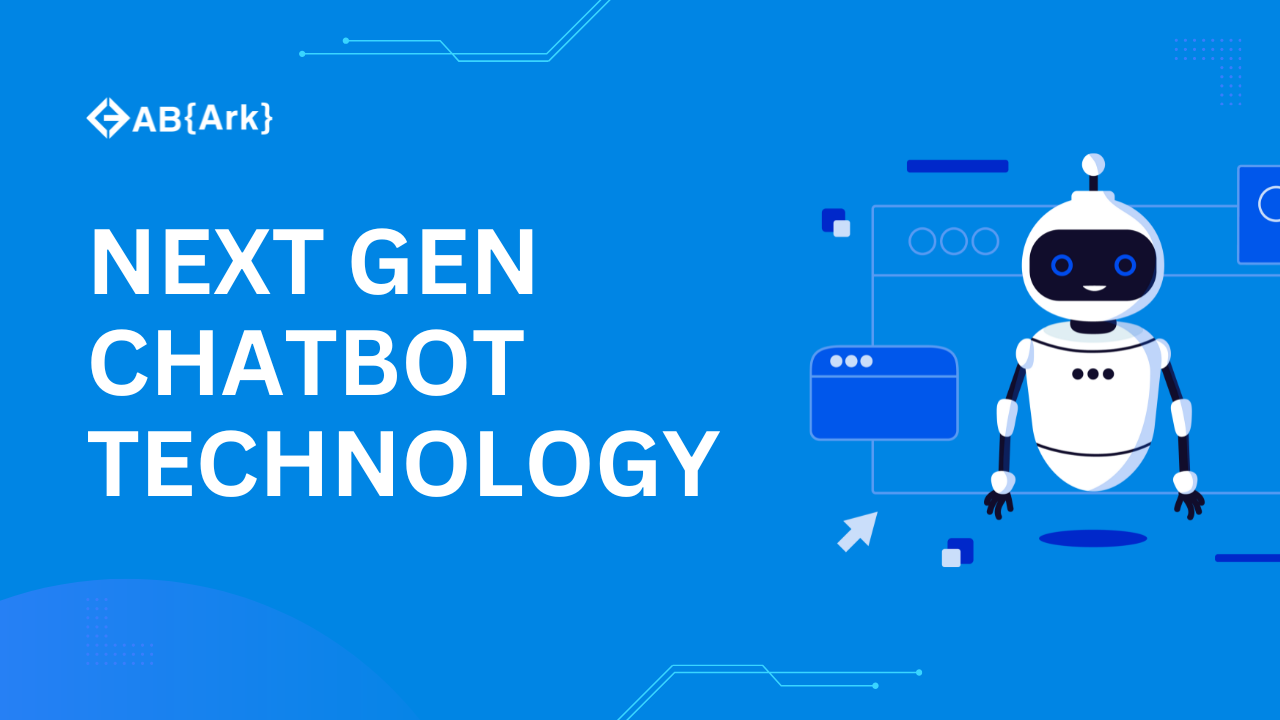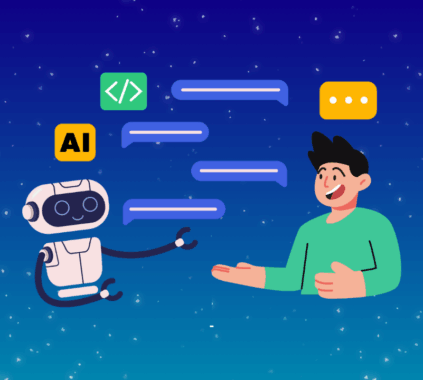Creating a chatbot with the ChatGPT API can seem daunting, but it’s a rewarding process that can significantly enhance user interaction on your platform. This guide will walk you through the steps needed to build a chatbot, from setting up your development environment to deploying the chatbot. Whether you’re a developer or a business owner, this guide is designed to help you create an effective and engaging chatbot.
Introduction to ChatGPT API and Chatbots
Chatbots have become an integral part of online customer service, providing quick and efficient responses to user queries. With advancements in artificial intelligence, particularly the ChatGPT API by OpenAI, creating chatbots that understand and respond in natural language has become more accessible. The ChatGPT API allows developers to integrate a powerful language model into their applications, enabling conversational AI that can handle a wide range of tasks.
Understanding the ChatGPT API
The ChatGPT API is a service that provides access to OpenAI’s powerful language model. It allows you to send prompts to the model and receive generated responses, making it ideal for creating interactive chatbots. This API is not just limited to text-based responses; it can be used for various applications, including content creation, data analysis, and more.
Setting Up Your Development Environment
Prerequisites and Tools
To create a chatbot using the ChatGPT API, you’ll need a few tools and technologies:
- Python: The primary programming language used for interacting with the API.
- OpenAI API Key: A key required to authenticate your requests to the API.
- Code Editor: Tools like Visual Studio Code or Notepad++ can be used for writing and editing code.
Installing Python and Libraries
Begin by installing Python, which is available for free at python.org. After installing Python, you will also need the OpenAI and Gradio libraries. Use the command pip install openai to install the OpenAI library and pip install gradio for Gradio. Gradio helps in creating a web interface for your chatbot, making it easier to interact with.
Obtaining and Using the OpenAI API Key
Creating an OpenAI Account
To get started with the ChatGPT API, you need to create an account on OpenAI’s platform. Visit OpenAI’s website and sign up for a free account. This account will give you access to the API and allow you to manage your API keys.
Generating and Managing API Keys
After creating your account, navigate to the API section and generate a new API key. This key is essential for authenticating your requests to the API. Keep your API key secure and do not share it publicly, as it grants access to your account and any associated services.
Building the Chatbot
Basic Chatbot Structure
A chatbot’s structure typically includes several components, such as an interface for user input, a processing unit to handle and respond to the input, and an output interface to display the response. The ChatGPT API uses a message-based system where each message has a ‘role’ (system, user, or assistant) and ‘content’ (the actual message text).
Coding the Chatbot with Python
Here’s a basic example of how to set up your chatbot:
python
Copy code
import openai
openai.api_key = ‘YOUR_API_KEY’
def chatbot(prompt):
response = openai.ChatCompletion.create(
model=”gpt-3.5-turbo”,
messages=[{“role”: “user”, “content”: prompt}]
)
return response.choices[0].message.content
print(chatbot(“Hello! How can I assist you today?”))
Replace ‘YOUR_API_KEY’ with your actual API key. This simple function sends a user’s message to the API and returns the response.
Enhancing the Chatbot with Gradio Interface
Gradio allows you to create a user-friendly interface for your chatbot. It supports various input and output formats and is easy to set up. Here’s a basic example:
python
Copy code
import gradio as gr
iface = gr.Interface(fn=chatbot, inputs=”text”, outputs=”text”)
iface.launch()
This code sets up a simple web interface where users can interact with your chatbot.
Advanced Features and Customizations
Training the Chatbot on Custom Prompts
To make your chatbot more useful, you can train it on specific prompts. For example, if you’re building a customer service bot, you might want to include prompts that cover common customer inquiries. Custom prompts help the chatbot understand the context better and provide more accurate responses.
Integrating External APIs
You can extend your chatbot’s functionality by integrating it with external APIs. For example, if your chatbot needs to provide weather updates, you can connect it to a weather API. This not only enhances the chatbot’s capabilities but also makes it more interactive and engaging.
Testing, Deployment, and Maintenance
Testing and Quality Assurance
Before deploying your chatbot, it’s crucial to test it thoroughly. Ensure that it handles various inputs gracefully and provides accurate responses. Use a variety of test cases, including edge cases, to evaluate the chatbot’s performance.
Deploying the Chatbot
Deploying your chatbot can be done on various platforms, such as a web server or cloud services like AWS. Ensure that your deployment setup can handle the expected load and has appropriate security measures in place.
FAQs and Common Issues
FAQs and Troubleshooting
- What is the cost of using the ChatGPT API? The cost depends on the usage. OpenAI provides a pricing structure based on the number of tokens processed.
- How secure is the ChatGPT API? The API is secure, but it’s crucial to handle your API key and user data responsibly.
- Can I customize the chatbot’s responses? Yes, you can customize responses by providing specific prompts and settings.
Conclusion
Creating a chatbot with the ChatGPT API is a powerful way to enhance user interaction on your platform. With the right tools and techniques, you can build a chatbot that is not only functional but also engaging. Start experimenting with the ChatGPT API and explore the endless possibilities it offers.
This comprehensive guide should equip you with the knowledge needed to get started with building your chatbot using the ChatGPT API. For further reading, check out the OpenAI API Documentation, Python.org Download, and Gradio Library.